Beeblebrox for Windows NT 1.0
Free
Latest version:
1.0
See all
Developer:
Beeblebrox is a GUI partition/disk editor for Windows and Linux.
Restart the PC and check the stick with beeblebrox, once after having chosen "find and load NTLDR of Windows NT/2K/XP" last and once after having chosen "rehide setup partition".Once the setup has finished you need to reboot from the stick once again and choose the "rehide setup partition" entry

Manage Mac HFS+/HFSX file systems from any Microsoft Windows NTFS partitions.
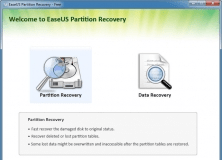
It is a free tool that can recover and restore lost or damaged partitions.

Partition Master Technician is a disk management solution for Service Provider.
Comments